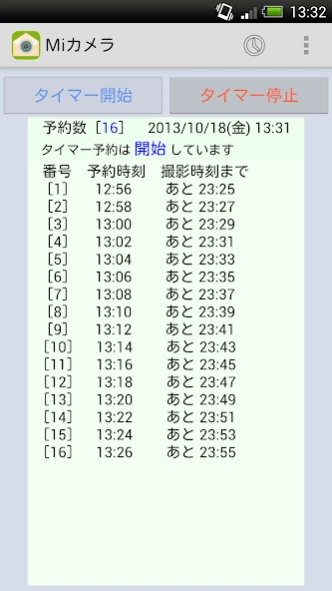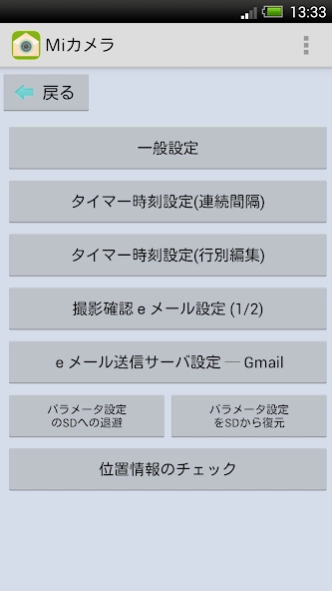Miカメラ - MailiTCam 1.0.6
Free Version
Publisher Description
Miカメラ - MailiTCam - It will e-mail sent in the interval shooting camera.
The e-mail send the images captured by the interval timer.
You can check the shooting to confirm the image that you have e-mail transmission.
■ Functions and Features
· 1 minute to 24 hours interval interval timer interval, the time can be modified after setting a continuous interval.
Timers automatic shooting at a specified time every day by the daily interval behavior.
If you set a time of 6:30 (Example 1) radio gymnastics, it continues to be capturing and recording unattended landscape of gymnastics to stop operation every morning.
Operation verification possible to send e-mail to more than one place at a reduced photographed image.
The set (Example 2) room, you can send up to 16 locations in the specified e-mail address up to the state image of the pet specified time.
Low battery consumption is made to sleep off after shooting The screen lights up only when shooting.
• To re-connected to the shooting Wi-Fi connection is disconnected by sleep.
• The view from standard gallery is stored in / sdcard / DCIM / MiTC pictures taken.
And image that you send are stored in / sdcard / DCIM / MiTC / .thumbnails.
· Include the following text information in conjunction with the accompanying image to e-mail.
(Example 3) E-mail Title: Mi camera 2013/10/16 (HTL22) 3
| Reduction attached [1] MINI_20131016_180007.jpg (1/2) [600x800] 73KB
| Battery level: 100% Temperature: 26.0 ° C
| Model Number: HTL22 (4.1.2) local IP address = 10.146.251.35
| Shooting the original image [1] IMG_20131016_180007.jpg [1200x1600] 530KB
| Https://maps.google.co.jp/maps?f=q&q=34.6660415, 133.9320808 + location information enabled (MiTC1_18: 00) & z = 17 & iwloc = A (12.0, gps, 18:00)
And reducing the size of the e-mail attached image is selected in the configuration of 96x96, 1/1, 1/2, 1/4, 1/8.
※ ads.
※ This application is giving the privileges by specifying the Android permission of 12 or less.
(1) android.permission.CAMERA, com.sonyericsson.permission.CAMERA_EXTENDED
→ The permission for use of the camera device
(2) android.permission.INTERNET
→ authority for full Internet access
• To display the ad.
• To send a confirmation e-mail shooting.
· E-mail sends the mail to the SMTP server addressed to open the SMTP port.
(3) android.permission.ACCESS_NETWORK_STATE
→ authority for the display of network status
• In order to find out what state can communicate network feature is enabled.
(4) android.permission.CHANGE_NETWORK_STATE
→ authority for change of communication state
• To try to connect when the status is not CONNECTED.
(5) android.permission.ACCESS_WIFI_STATE
→ authority for the display of Wi-Fi state
· In order to examine the detailed status of Wi-Fi.
(6) android.permission.CHANGE_WIFI_STATE
→ authority for change of Wi-Fi state
• To try to connect when the status is not CONNECTED.
(7) android.permission.ACCESS_FINE_LOCATION
→ precise location information (GPS)
(8) android.permission.ACCESS_COARSE_LOCATION
→ approximate location (network-based)
(9) android.permission.RECEIVE_BOOT_COMPLETED
→ The authority for start automatically at boot time
· In order to re-book the shooting reservation time when Android is restarted.
(10) android.permission.WAKE_LOCK
→ authority of the use of power management
• In order to make a transition to state Wake from Sleep state to the alarm time.
(11) android.permission.DISABLE_KEYGUARD
→ authority of the use of screen management
· For shooting by releasing the lock screen.
(12) android.permission.WRITE_EXTERNAL_STORAGE
→ authority for information saving to SDcard
· Because of the ability to restore the saved configuration parameters.
-
About Miカメラ - MailiTCam
Miカメラ - MailiTCam is a free app for Android published in the Screen Capture list of apps, part of Graphic Apps.
The company that develops Miカメラ - MailiTCam is NKBMobile. The latest version released by its developer is 1.0.6.
To install Miカメラ - MailiTCam on your Android device, just click the green Continue To App button above to start the installation process. The app is listed on our website since 2013-12-25 and was downloaded 1 times. We have already checked if the download link is safe, however for your own protection we recommend that you scan the downloaded app with your antivirus. Your antivirus may detect the Miカメラ - MailiTCam as malware as malware if the download link to jp.nkbmobile.MiTC is broken.
How to install Miカメラ - MailiTCam on your Android device:
- Click on the Continue To App button on our website. This will redirect you to Google Play.
- Once the Miカメラ - MailiTCam is shown in the Google Play listing of your Android device, you can start its download and installation. Tap on the Install button located below the search bar and to the right of the app icon.
- A pop-up window with the permissions required by Miカメラ - MailiTCam will be shown. Click on Accept to continue the process.
- Miカメラ - MailiTCam will be downloaded onto your device, displaying a progress. Once the download completes, the installation will start and you'll get a notification after the installation is finished.